In the 2025 version, 12.1.0-1 still works copying the image to the clipboard.
|
Screenshots are good, clearly to explain things a bit or not ?
This app flameshot works great on ubuntu and I have already configured it by default with the print screen button alias IMPPNT PETSIS on my keyboard, on others it is IMPR PA type.
Installation
https://github.com/flameshot-org/flameshot/releases/download/v12.1.0/flameshot-12.1.0-1.ubuntu-22.04.amd64.deb (1)
sudo dpkg -i flameshot-12.1.0-1.ubuntu-22.04.amd64.deb (2)| 1 | It is a more current option. |
| 2 | We install the .deb at once. |
We would already have the latest version available at the moment Flameshot v12.1.0
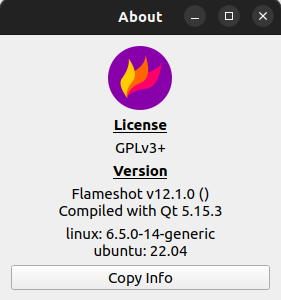
It will be available on the route /usr/bin/flasmeshot
|
Reconfiguring shortcut
Let’s go to settings to delete the default shortcut we have in the screen grabber
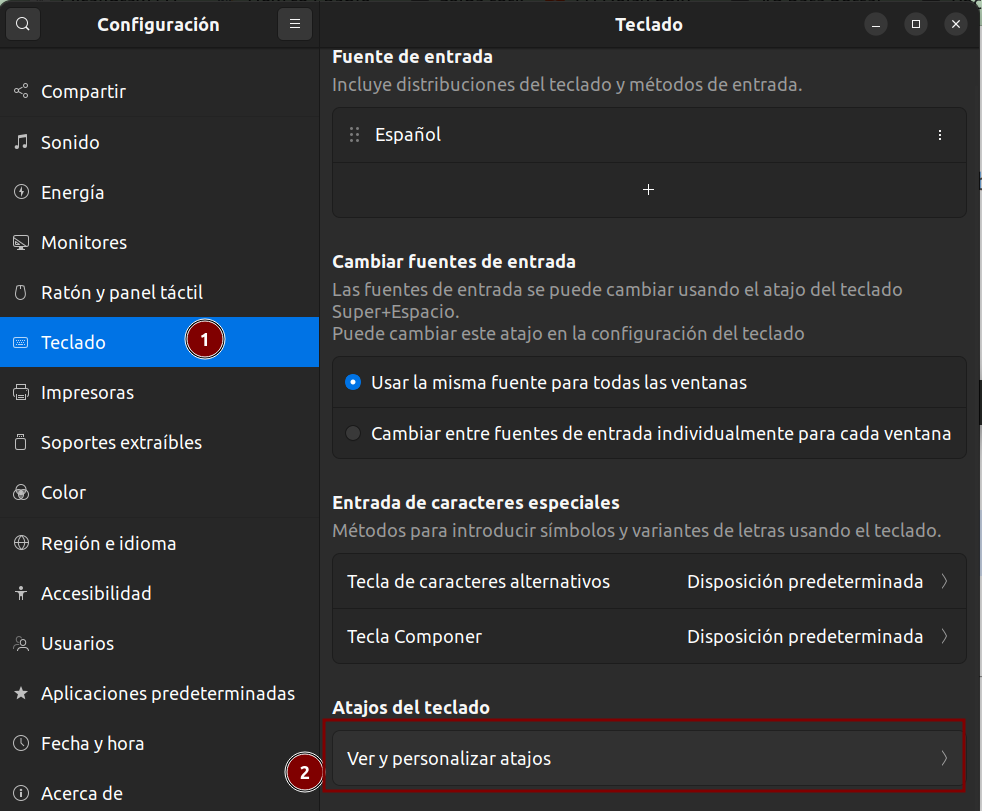
| Press the Backspace or backspace key ← to disable the current shortcut. |
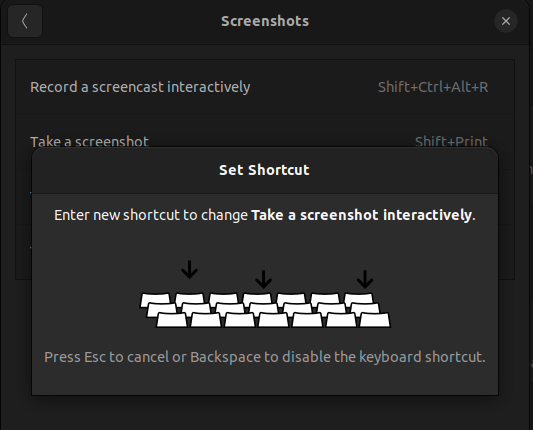
The result looks like the following image.
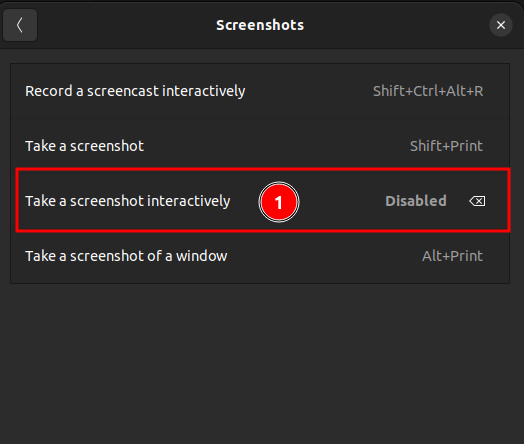
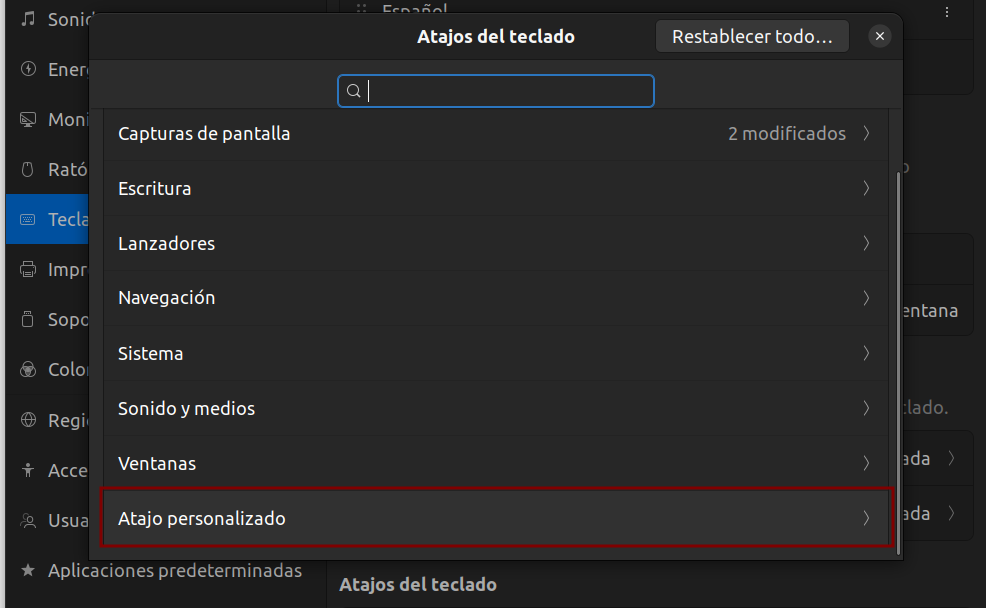
Setting the route
And the final screen where we place the route and the key IMPPNT PETSIS in my keyboard in others it is type IMPR PA.
/usr/bin/flameshot gui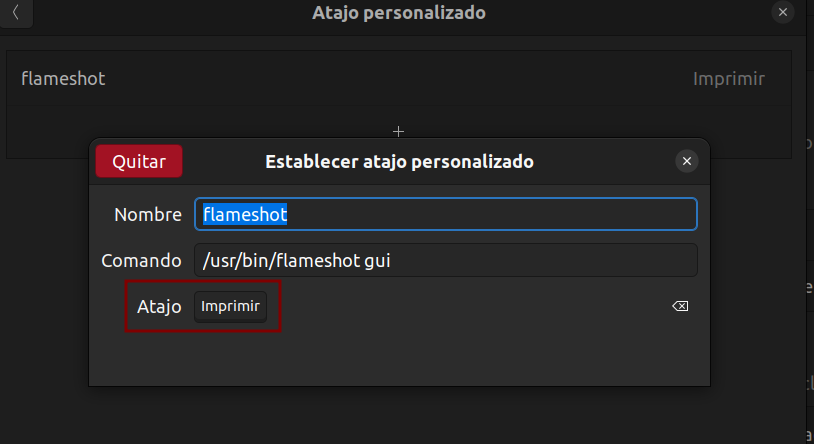
Delayed capture
In linux this simple command allows to execute a capture from the console seconds later, it can help in case some component you want to take loses focus.
sleep 5 && flameshot gui
